Add targets to a conservation planning problem by manually
specifying all the required information for each target. This function
is useful because it can be used to customize all aspects of a target. For
most cases, targets can be specified using the
add_absolute_targets() and add_relative_targets()
functions. However, this function can be used to (i) mix absolute and
relative targets for different features and zones, (ii) set targets that
pertain to the allocations of planning units in multiple zones, and (iii)
set targets that require different senses (e.g., targets which specify the
solution should not exceed a certain quantity using "<=" values).
Usage
add_manual_targets(x, targets)
# S4 method for class 'ConservationProblem,data.frame'
add_manual_targets(x, targets)
# S4 method for class 'ConservationProblem,tbl_df'
add_manual_targets(x, targets)Arguments
- x
problem()object.- targets
data.frameortibble::tibble()object. See the Targets format section for more information.
Value
An updated problem() object with the targets added to it.
Details
This function is used to set targets for each feature (separately).
For problems associated with a single management zone, this function
may be useful to specify individual targets for each feature.
For problems associated with multiple management zones, this function
can also be used to specify a target for each feature within each zone
(separately). For example, this may be useful in planning exercises
where it is important to ensure that some of the features are adequately
represented by multiple zones. For example, in a marine spatial planning
exercise, it may be important for some features (e.g., commercial
important fish species) to be adequately represented by a conservation zone
for ensuring their long-term persistence, and also by a fishing zone to
for ensure food security. For greater flexibility in target setting
(such as setting targets that can be met through the allocation of
multiple zones), see the add_manual_targets() function.
Targets format
The targets argument should be a data.frame with the following
columns:
- feature
charactername of features in argument tox.- zone
charactername of zones in the argumentx. It can also be alistofcharactervectors if targets should correspond to multiple zones (see Examples section below). This column is optional for arguments toxthat do not contain multiple zones.- type
characterdescribing the type of target. Acceptable values include"absolute"and"relative". These values correspond toadd_absolute_targets(), andadd_relative_targets()respectively.- sense
charactersense of the target. Acceptable values include:">=","<=", and"=". This column is optional and if it is missing then target senses will default to">="values.- target
numerictarget threshold.
Target setting
Many conservation planning problems require targets. Targets are used to specify the minimum amount, or proportion, of a feature's spatial distribution that should ideally be protected. This is important so that the optimization process can weigh the merits and trade-offs between improving the representation of one feature over another feature. Although it can be challenging to set meaningful targets, this is a critical step for ensuring that prioritizations meet the stakeholder objectives that underpin a prioritization exercise (Carwardine et al. 2009). In other words, targets play an important role in ensuring that a priority setting process is properly tuned according to stakeholder requirements. For example, targets provide a mechanism for ensuring that a prioritization secures enough habitat to promote the long-term persistence of each threatened species, culturally important species, or economically important ecosystem services under consideration. Since there is often uncertainty regarding stakeholder objectives (e.g., how much habitat should be protected for a given species) or the influence of particular target on a prioritization (e.g., how would setting a 90% or 100% for a threatened species alter priorities), it is often useful to generate and compare a suite of prioritizations based on different target scenarios.
References
Carwardine J, Klein CJ, Wilson KA, Pressey RL, Possingham HP (2009) Hitting the target and missing the point: target‐based conservation planning in context. Conservation Letters, 2: 4–11.
See also
See targets for an overview of all functions for adding targets.
Other functions for adding targets:
add_absolute_targets(),
add_auto_targets(),
add_group_targets(),
add_relative_targets()
Examples
# \dontrun{
# set seed for reproducibility
set.seed(500)
# load data
sim_pu_raster <- get_sim_pu_raster()
sim_features <- get_sim_features()
sim_zones_pu_raster <- get_sim_zones_pu_raster()
sim_zones_features <- get_sim_zones_features()
# create problem with 10% relative targets
p1 <-
problem(sim_pu_raster, sim_features) %>%
add_min_set_objective() %>%
add_relative_targets(0.1) %>%
add_binary_decisions() %>%
add_default_solver(verbose = FALSE)
# solve problem
s1 <- solve(p1)
# plot solution
plot(s1, main = "solution", axes = FALSE)
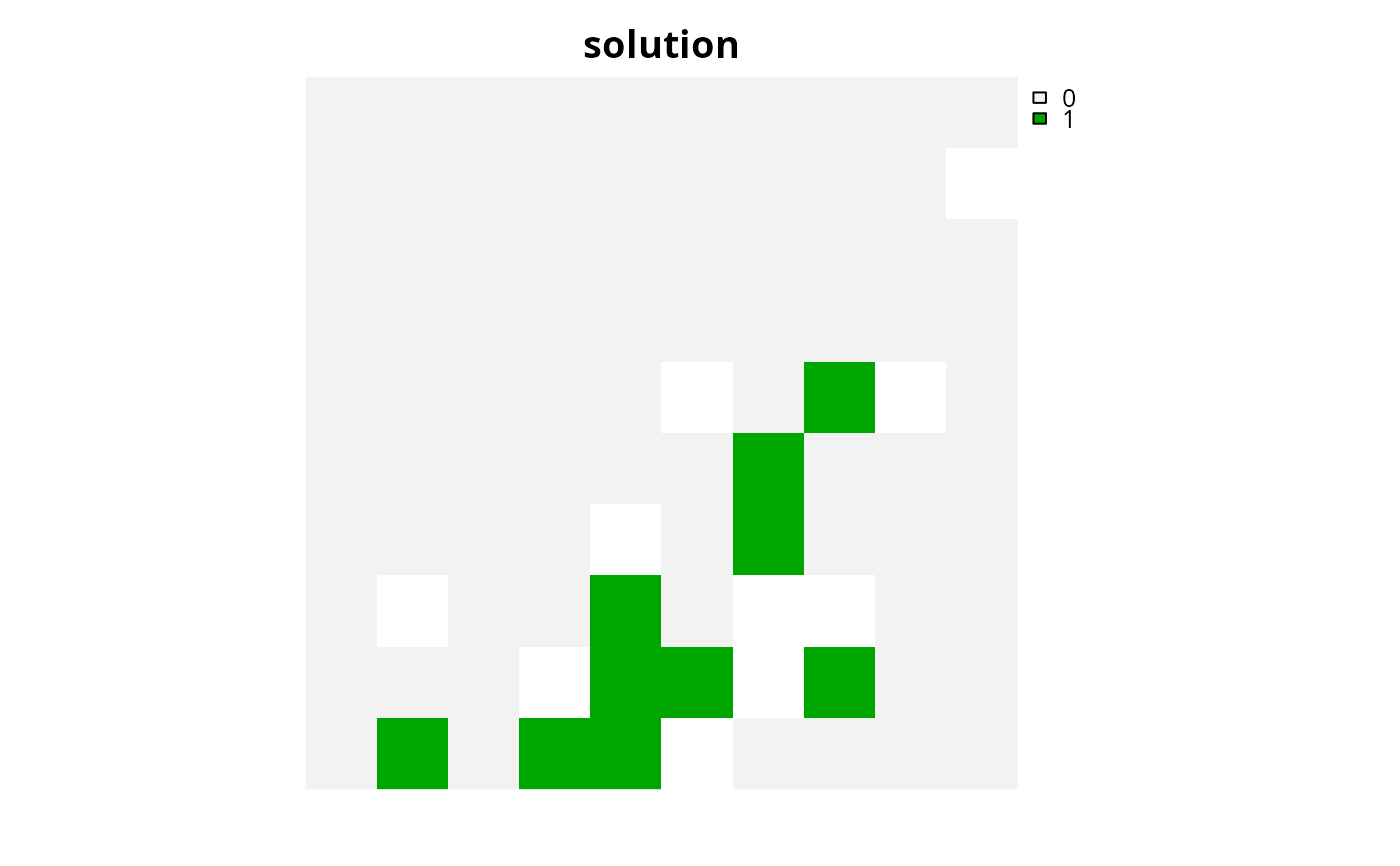 # create equivalent problem using add_manual_targets
p2 <-
problem(sim_pu_raster, sim_features) %>%
add_min_set_objective() %>%
add_manual_targets(
data.frame(
feature = names(sim_features),
type = "relative", sense = ">=",
target = 0.1
)
) %>%
add_binary_decisions() %>%
add_default_solver(verbose = FALSE)
# solve problem
s2 <- solve(p2)
# plot solution
plot(s2, main = "solution", axes = FALSE)
# create problem with targets set for only a few features
p3 <-
problem(sim_pu_raster, sim_features) %>%
add_min_set_objective() %>%
add_manual_targets(
data.frame(
feature = names(sim_features)[1:3],
type = "relative",
sense = ">=",
target = 0.1
)
) %>%
add_binary_decisions() %>%
add_default_solver(verbose = FALSE)
# solve problem
s3 <- solve(p3)
# plot solution
plot(s3, main = "solution", axes = FALSE)
# create equivalent problem using add_manual_targets
p2 <-
problem(sim_pu_raster, sim_features) %>%
add_min_set_objective() %>%
add_manual_targets(
data.frame(
feature = names(sim_features),
type = "relative", sense = ">=",
target = 0.1
)
) %>%
add_binary_decisions() %>%
add_default_solver(verbose = FALSE)
# solve problem
s2 <- solve(p2)
# plot solution
plot(s2, main = "solution", axes = FALSE)
# create problem with targets set for only a few features
p3 <-
problem(sim_pu_raster, sim_features) %>%
add_min_set_objective() %>%
add_manual_targets(
data.frame(
feature = names(sim_features)[1:3],
type = "relative",
sense = ">=",
target = 0.1
)
) %>%
add_binary_decisions() %>%
add_default_solver(verbose = FALSE)
# solve problem
s3 <- solve(p3)
# plot solution
plot(s3, main = "solution", axes = FALSE)
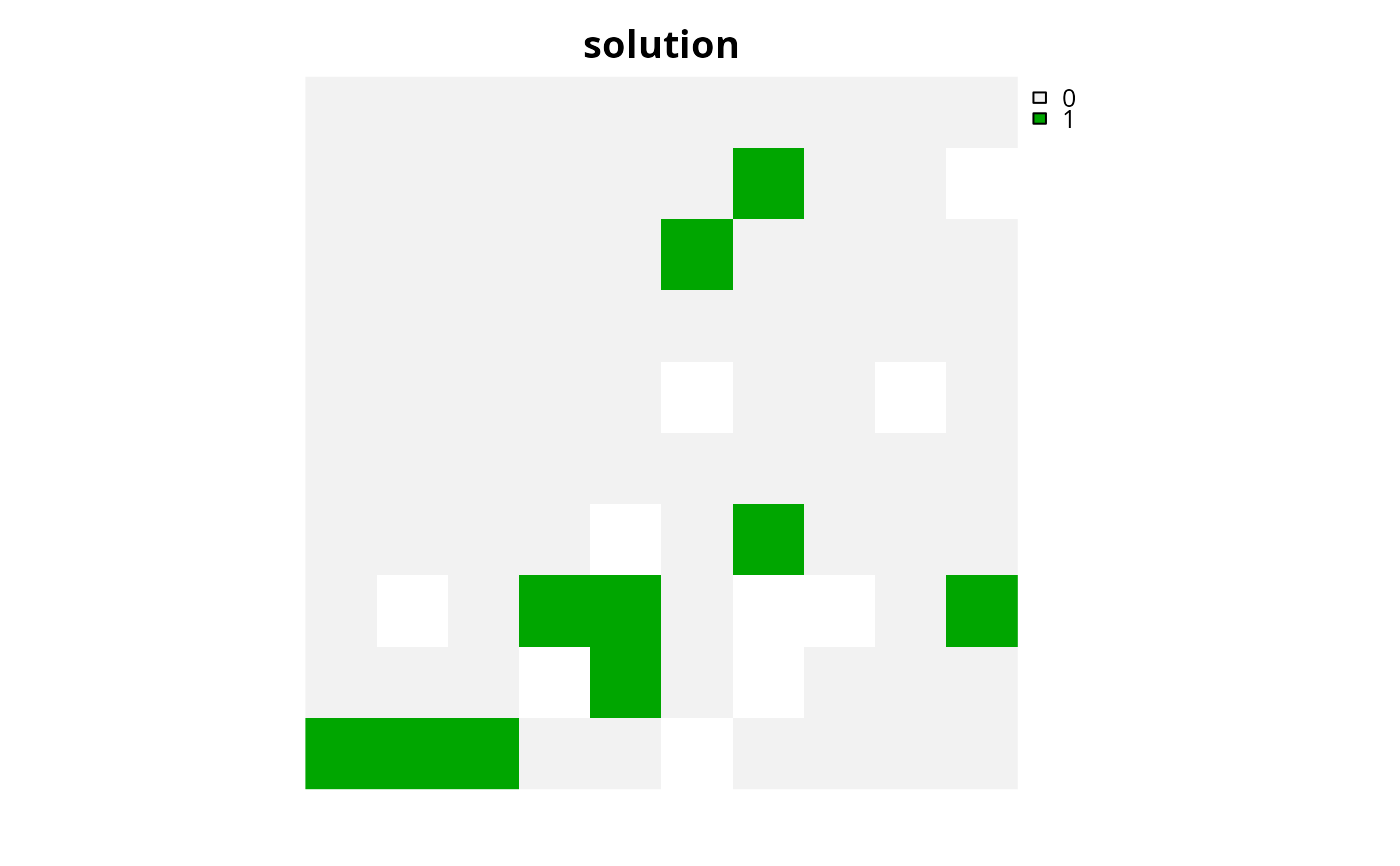 # create problem that aims to secure at least 10% of the habitat for one
# feature whilst ensuring that the solution does not capture more than
# 20 units habitat for different feature
# create problem with targets set for only a few features
p4 <-
problem(sim_pu_raster, sim_features[[1:2]]) %>%
add_min_set_objective() %>%
add_manual_targets(
data.frame(
feature = names(sim_features)[1:2],
type = "relative",
sense = c(">=", "<="),
target = c(0.1, 0.2)
)
) %>%
add_binary_decisions() %>%
add_default_solver(verbose = FALSE)
# solve problem
s4 <- solve(p4)
# plot solution
plot(s4, main = "solution", axes = FALSE)
# create problem that aims to secure at least 10% of the habitat for one
# feature whilst ensuring that the solution does not capture more than
# 20 units habitat for different feature
# create problem with targets set for only a few features
p4 <-
problem(sim_pu_raster, sim_features[[1:2]]) %>%
add_min_set_objective() %>%
add_manual_targets(
data.frame(
feature = names(sim_features)[1:2],
type = "relative",
sense = c(">=", "<="),
target = c(0.1, 0.2)
)
) %>%
add_binary_decisions() %>%
add_default_solver(verbose = FALSE)
# solve problem
s4 <- solve(p4)
# plot solution
plot(s4, main = "solution", axes = FALSE)
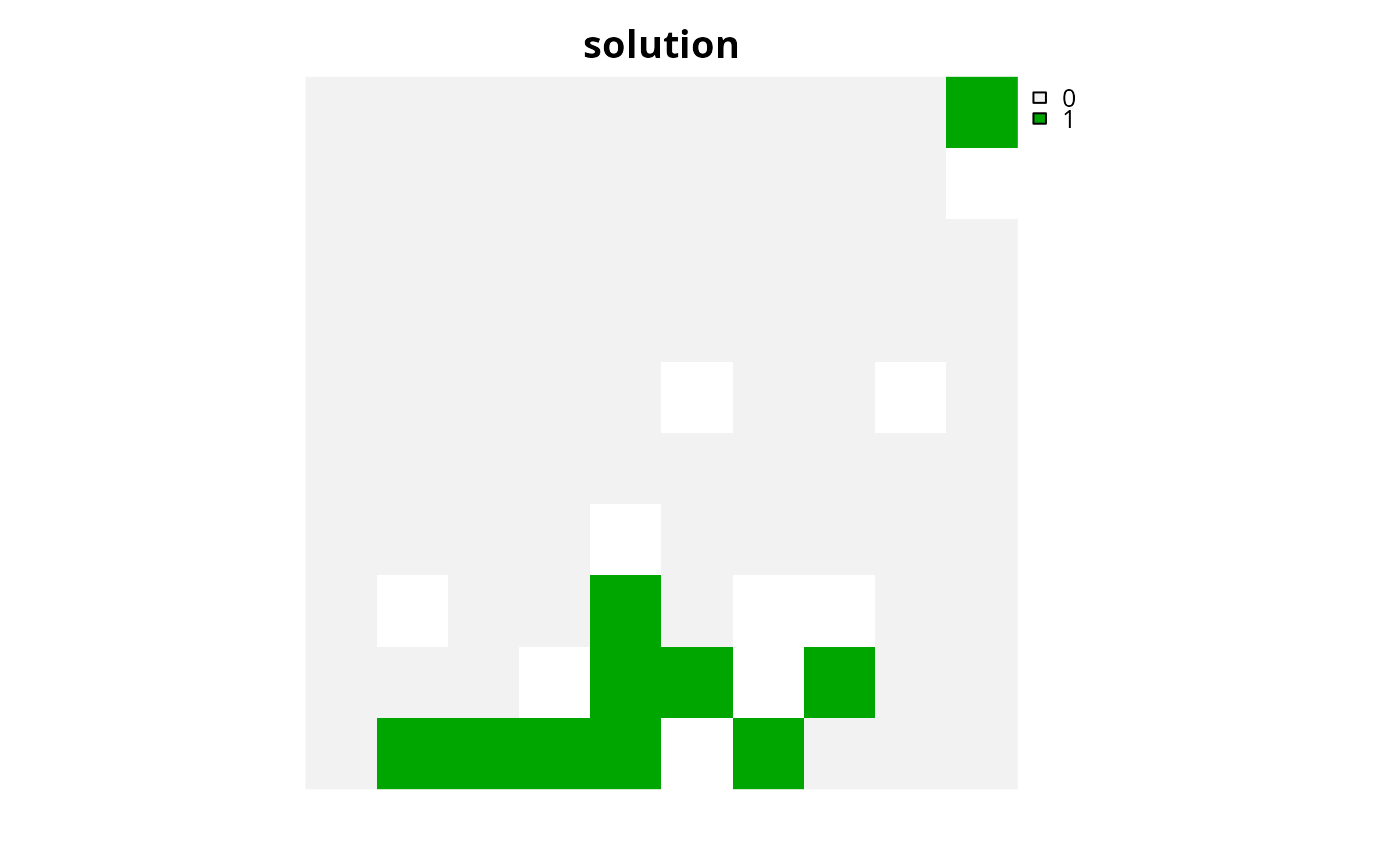 # create a multi-zone problem that requires a specific amount of each
# feature in each zone
targets_matrix <- matrix(rpois(15, 1), nrow = 5, ncol = 3)
p5 <-
problem(sim_zones_pu_raster, sim_zones_features) %>%
add_min_set_objective() %>%
add_absolute_targets(targets_matrix) %>%
add_binary_decisions() %>%
add_default_solver(verbose = FALSE)
# solve problem
s5 <- solve(p5)
# plot solution
plot(category_layer(s5), main = "solution", axes = FALSE)
# create a multi-zone problem that requires a specific amount of each
# feature in each zone
targets_matrix <- matrix(rpois(15, 1), nrow = 5, ncol = 3)
p5 <-
problem(sim_zones_pu_raster, sim_zones_features) %>%
add_min_set_objective() %>%
add_absolute_targets(targets_matrix) %>%
add_binary_decisions() %>%
add_default_solver(verbose = FALSE)
# solve problem
s5 <- solve(p5)
# plot solution
plot(category_layer(s5), main = "solution", axes = FALSE)
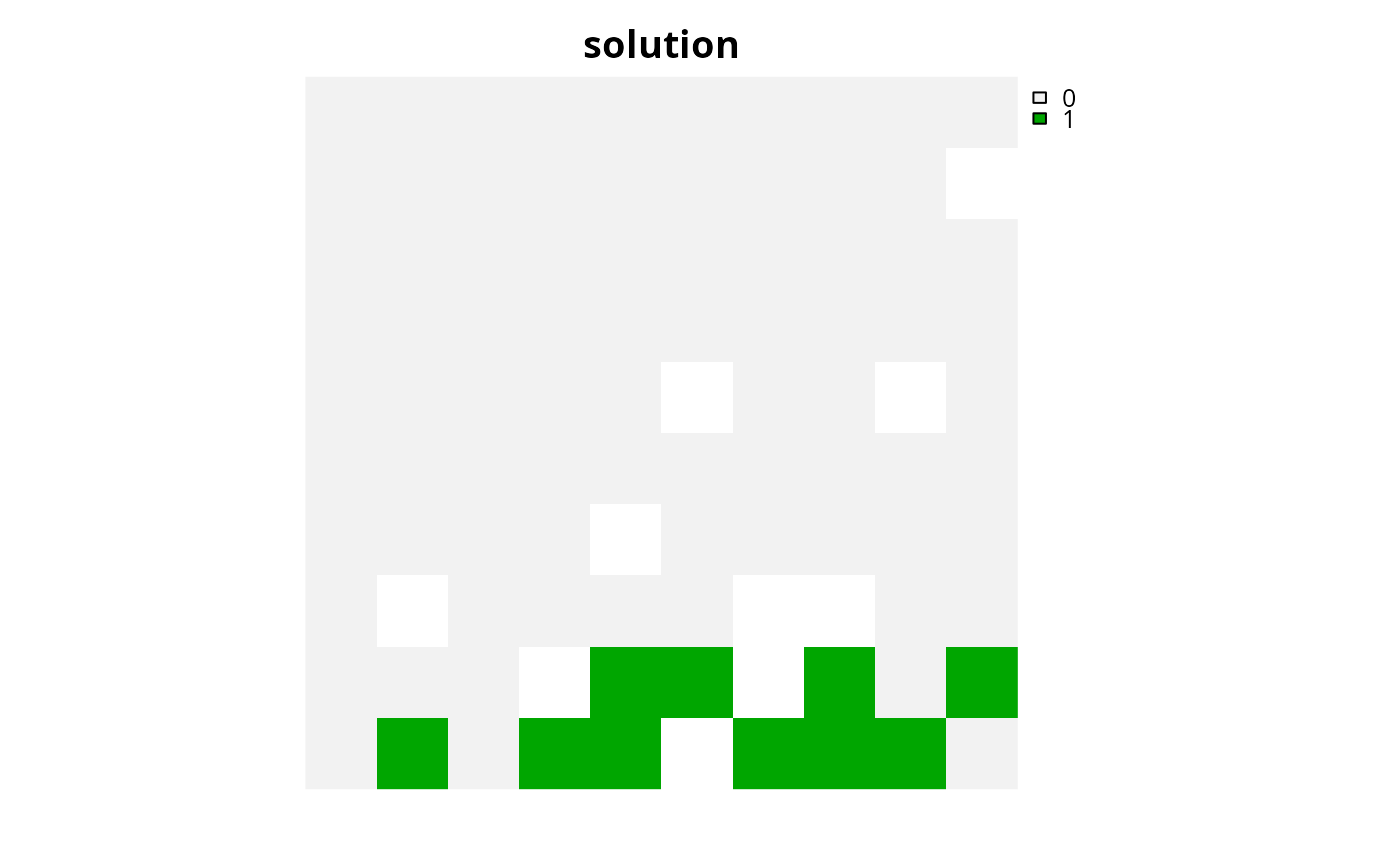 # create equivalent problem using add_manual_targets
targets_dataframe <- expand.grid(
feature = feature_names(sim_zones_features),
zone = zone_names(sim_zones_features),
sense = ">=",
type = "absolute"
)
targets_dataframe$target <- c(targets_matrix)
p6 <-
problem(sim_zones_pu_raster, sim_zones_features) %>%
add_min_set_objective() %>%
add_manual_targets(targets_dataframe) %>%
add_binary_decisions() %>%
add_default_solver(verbose = FALSE)
# solve problem
s6 <- solve(p6)
# plot solution
plot(category_layer(s6), main = "solution", axes = FALSE)
# create a problem that requires a total of 20 units of habitat to be
# captured for two species. This can be achieved through representing
# habitat in two zones. The first zone represents a full restoration of the
# habitat and a second zone represents a partial restoration of the habitat
# Thus only half of the benefit that would have been gained from the full
# restoration is obtained when planning units are allocated a partial
# restoration
# create data
spp_zone1 <- as.list(sim_zones_features)[[1]][[1:2]]
spp_zone2 <- spp_zone1 * 0.5
costs <- sim_zones_pu_raster[[1:2]]
# create targets
targets_dataframe2 <- tibble::tibble(
feature = names(spp_zone1),
zone = list(c("z1", "z2"), c("z1", "z2")),
sense = c(">=", ">="),
type = c("absolute", "absolute"),
target = c(20, 20)
)
# create problem
p7 <-
problem(
costs,
zones(
spp_zone1, spp_zone2,
feature_names = names(spp_zone1), zone_names = c("z1", "z2")
)
) %>%
add_min_set_objective() %>%
add_manual_targets(targets_dataframe2) %>%
add_binary_decisions() %>%
add_default_solver(verbose = FALSE)
# solve problem
s7 <- solve(p7)
# plot solution
plot(category_layer(s7), main = "solution", axes = FALSE)
# create equivalent problem using add_manual_targets
targets_dataframe <- expand.grid(
feature = feature_names(sim_zones_features),
zone = zone_names(sim_zones_features),
sense = ">=",
type = "absolute"
)
targets_dataframe$target <- c(targets_matrix)
p6 <-
problem(sim_zones_pu_raster, sim_zones_features) %>%
add_min_set_objective() %>%
add_manual_targets(targets_dataframe) %>%
add_binary_decisions() %>%
add_default_solver(verbose = FALSE)
# solve problem
s6 <- solve(p6)
# plot solution
plot(category_layer(s6), main = "solution", axes = FALSE)
# create a problem that requires a total of 20 units of habitat to be
# captured for two species. This can be achieved through representing
# habitat in two zones. The first zone represents a full restoration of the
# habitat and a second zone represents a partial restoration of the habitat
# Thus only half of the benefit that would have been gained from the full
# restoration is obtained when planning units are allocated a partial
# restoration
# create data
spp_zone1 <- as.list(sim_zones_features)[[1]][[1:2]]
spp_zone2 <- spp_zone1 * 0.5
costs <- sim_zones_pu_raster[[1:2]]
# create targets
targets_dataframe2 <- tibble::tibble(
feature = names(spp_zone1),
zone = list(c("z1", "z2"), c("z1", "z2")),
sense = c(">=", ">="),
type = c("absolute", "absolute"),
target = c(20, 20)
)
# create problem
p7 <-
problem(
costs,
zones(
spp_zone1, spp_zone2,
feature_names = names(spp_zone1), zone_names = c("z1", "z2")
)
) %>%
add_min_set_objective() %>%
add_manual_targets(targets_dataframe2) %>%
add_binary_decisions() %>%
add_default_solver(verbose = FALSE)
# solve problem
s7 <- solve(p7)
# plot solution
plot(category_layer(s7), main = "solution", axes = FALSE)
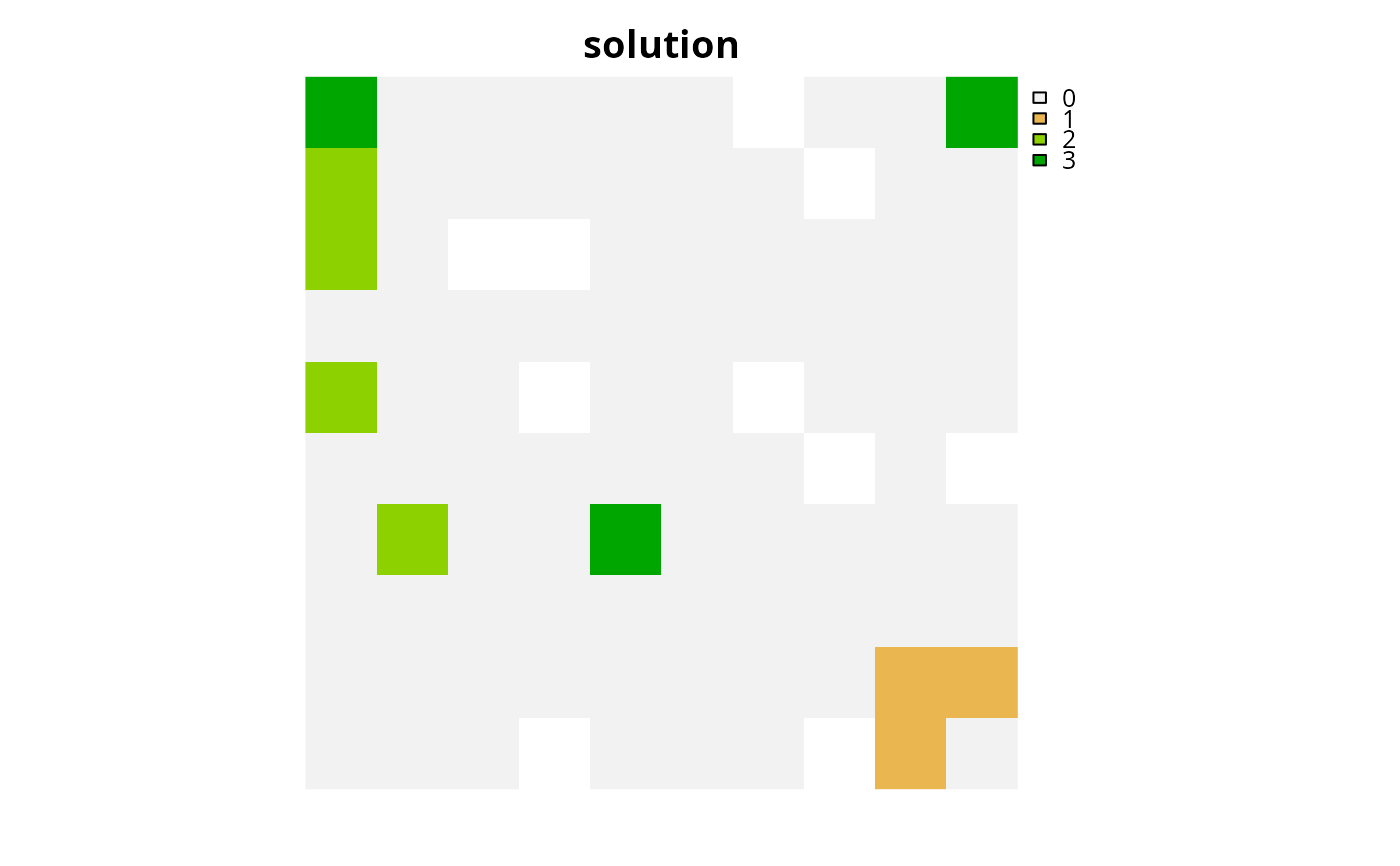 # }
# }
