
Evaluate asymmetric connectivity of solution
Source:R/eval_asym_connectivity_summary.R
eval_asym_connectivity_summary.RdCalculate the connectivity held within a solution to a conservation planning problem. This summary statistic evaluates the connectivity of a solution using pair-wise connectivity values between combinations of planning units. It is specifically designed for asymmetric connectivity data.
Usage
# S4 method for class 'ConservationProblem,ANY,ANY,matrix'
eval_asym_connectivity_summary(x, solution, zones, data)
# S4 method for class 'ConservationProblem,ANY,ANY,Matrix'
eval_asym_connectivity_summary(x, solution, zones, data)
# S4 method for class 'ConservationProblem,ANY,ANY,data.frame'
eval_asym_connectivity_summary(x, solution, zones, data)
# S4 method for class 'ConservationProblem,ANY,ANY,dgCMatrix'
eval_asym_connectivity_summary(x, solution, zones, data)
# S4 method for class 'ConservationProblem,ANY,ANY,array'
eval_asym_connectivity_summary(x, solution, zones, data)Arguments
- x
problem()object.- solution
numeric,matrix,data.frame,terra::rast(), orsf::sf()object. The argument should be in the same format as the planning unit cost data in the argument tox. See the Solution format section for more information.- zones
matrixorMatrixobject describing the level of connectivity between different zones. Each row and column corresponds to a different zone in the argument tox, and cell values indicate the level of connectivity between each combination of zones. Cell values along the diagonal of the matrix represent the level of connectivity between planning units allocated to the same zone. Cell values must lay between 1 and -1, where negative values favor solutions with weak connectivity. The default argument tozonesis an identity matrix (i.e., a matrix with ones along the matrix diagonal and zeros elsewhere), so that planning units are only considered to be connected when they are allocated to the same zone. This argument is required when working with multiple zones and the argument todatais amatrixorMatrixobject. If the argument todatais anarrayordata.framewith data for multiple zones (e.g., using the"zone1"and"zone2"column names), this argument must explicitly be set toNULLotherwise an error will be thrown.- data
matrix,Matrix,data.frame, orarrayobject containing connectivity data. The connectivity values correspond to the strength of connectivity between different planning units. Thus connections between planning units that are associated with higher values are more favorable in the solution. See the Data format section for more information.
Value
A tibble::tibble() object describing the connectivity of the
solution.
It contains the following columns:
- summary
characterdescription of the summary statistic. The statistic associated with the"overall"value in this column is calculated using the entire solution (including all management zones if there are multiple zones). If multiple management zones are present, then summary statistics are also provided for each zone separately (indicated using zone names).- asym_connectivity
numericconnectivity value. Greater values correspond to solutions associated with greater connectivity. Thus conservation planning exercises typically prefer solutions with greater values.
Details
This summary statistic is comparable to the Connectivity metric
reported by the
Marxan software (Ball et al. 2009).
It is calculated using the same equations used to penalize solutions
with asymmetric connectivity data
(i.e., add_asym_connectivity_penalties()).
Specifically, it is calculated as the sum of the connectivity
values (in the argument to data) that correspond pairs of planning
units, wherein one planning unit is selected by the solution
and the other planning unit is not selected by solution.
Solution format
Broadly speaking, the argument to solution must be in the same format as
the planning unit data in the argument to x.
Further details on the correct format are listed separately
for each of the different planning unit data formats:
xhasnumericplanning unitsThe argument to
solutionmust be anumericvector with each element corresponding to a different planning unit. It should have the same number of planning units as those in the argument tox. Additionally, any planning units missing cost (NA) values should also have missing (NA) values in the argument tosolution.xhasmatrixplanning unitsThe argument to
solutionmust be amatrixvector with each row corresponding to a different planning unit, and each column correspond to a different management zone. It should have the same number of planning units and zones as those in the argument tox. Additionally, any planning units missing cost (NA) values for a particular zone should also have a missing (NA) values in the argument tosolution.xhasterra::rast()planning unitsThe argument to
solutionbe aterra::rast()object where different cells correspond to different planning units and layers correspond to a different management zones. It should have the same dimensionality (rows, columns, layers), resolution, extent, and coordinate reference system as the planning units in the argument tox. Additionally, any planning units missing cost (NA) values for a particular zone should also have missing (NA) values in the argument tosolution.xhasdata.frameplanning unitsThe argument to
solutionmust be adata.framewith each column corresponding to a different zone, each row corresponding to a different planning unit, and cell values corresponding to the solution value. This means that if adata.frameobject containing the solution also contains additional columns, then these columns will need to be subsetted prior to using this function (see below for example withsf::sf()data). Additionally, any planning units missing cost (NA) values for a particular zone should also have missing (NA) values in the argument tosolution.xhassf::sf()planning unitsThe argument to
solutionmust be asf::sf()object with each column corresponding to a different zone, each row corresponding to a different planning unit, and cell values corresponding to the solution value. This means that if thesf::sf()object containing the solution also contains additional columns, then these columns will need to be subsetted prior to using this function (see below for example). Additionally, the argument tosolutionmust also have the same coordinate reference system as the planning unit data. Furthermore, any planning units missing cost (NA) values for a particular zone should also have missing (NA) values in the argument tosolution.
Data format
The argument to data can be specified using several different formats.
dataas amatrix/Matrixobjectwhere rows and columns represent different planning units and the value of each cell represents the strength of connectivity between two different planning units. Cells that occur along the matrix diagonal are treated as weights which indicate that planning units are more desirable in the solution. The argument to
zonescan be used to control the strength of connectivity between planning units in different zones. The default argument forzonesis to treat planning units allocated to different zones as having zero connectivity.dataas adata.frameobjectcontaining columns that are named
"id1","id2", and"boundary". Here, each row denotes the connectivity between a pair of planning units (per values in the"id1"and"id2"columns) following the Marxan format. If the argument toxcontains multiple zones, then the"zone1"and"zone2"columns can optionally be provided to manually specify the connectivity values between planning units when they are allocated to specific zones. If the"zone1"and"zone2"columns are present, then the argument tozonesmust beNULL.dataas anarrayobjectcontaining four-dimensions where cell values indicate the strength of connectivity between planning units when they are assigned to specific management zones. The first two dimensions (i.e., rows and columns) indicate the strength of connectivity between different planning units and the second two dimensions indicate the different management zones. Thus the
data[1, 2, 3, 4]indicates the strength of connectivity between planning unit 1 and planning unit 2 when planning unit 1 is assigned to zone 3 and planning unit 2 is assigned to zone 4.
References
Ball IR, Possingham HP, and Watts M (2009) Marxan and relatives: Software for spatial conservation prioritisation in Spatial conservation prioritisation: Quantitative methods and computational tools. Eds Moilanen A, Wilson KA, and Possingham HP. Oxford University Press, Oxford, UK.
See also
See summaries for an overview of all functions for summarizing solutions.
Also, see add_asym_connectivity_penalties() to penalize solutions with low
asymmetric connectivity.
Other functions for summarizing solutions:
eval_boundary_summary(),
eval_connectivity_summary(),
eval_cost_summary(),
eval_feature_representation_summary(),
eval_n_summary(),
eval_target_coverage_summary()
Examples
# \dontrun{
# set seed for reproducibility
set.seed(500)
# load data
sim_pu_polygons <- get_sim_pu_polygons()
sim_features <- get_sim_features()
sim_zones_pu_polygons <- get_sim_zones_pu_polygons()
sim_zones_features <- get_sim_zones_features()
# build minimal conservation problem with polygon data
p1 <-
problem(sim_pu_polygons, sim_features, cost_column = "cost") %>%
add_min_set_objective() %>%
add_relative_targets(0.1) %>%
add_binary_decisions() %>%
add_default_solver(verbose = FALSE)
# solve the problem
s1 <- solve(p1)
# print solution
print(s1)
#> Simple feature collection with 90 features and 4 fields
#> Geometry type: POLYGON
#> Dimension: XY
#> Bounding box: xmin: 0 ymin: 0 xmax: 1 ymax: 1
#> Projected CRS: Undefined Cartesian SRS
#> # A tibble: 90 × 5
#> cost locked_in locked_out solution_1 geometry
#> * <dbl> <lgl> <lgl> <dbl> <POLYGON [m]>
#> 1 216. FALSE FALSE 0 ((0 1, 0.1 1, 0.1 0.9, 0 0.9, 0 1))
#> 2 213. FALSE FALSE 0 ((0.1 1, 0.2 1, 0.2 0.9, 0.1 0.9, 0.1 …
#> 3 207. FALSE FALSE 0 ((0.2 1, 0.3 1, 0.3 0.9, 0.2 0.9, 0.2 …
#> 4 209. FALSE TRUE 0 ((0.3 1, 0.4 1, 0.4 0.9, 0.3 0.9, 0.3 …
#> 5 214. FALSE FALSE 0 ((0.4 1, 0.5 1, 0.5 0.9, 0.4 0.9, 0.4 …
#> 6 214. FALSE FALSE 0 ((0.5 1, 0.6 1, 0.6 0.9, 0.5 0.9, 0.5 …
#> 7 210. FALSE FALSE 0 ((0.6 1, 0.7 1, 0.7 0.9, 0.6 0.9, 0.6 …
#> 8 211. FALSE TRUE 0 ((0.7 1, 0.8 1, 0.8 0.9, 0.7 0.9, 0.7 …
#> 9 210. FALSE FALSE 0 ((0.8 1, 0.9 1, 0.9 0.9, 0.8 0.9, 0.8 …
#> 10 204. FALSE FALSE 0 ((0.9 1, 1 1, 1 0.9, 0.9 0.9, 0.9 1))
#> # ℹ 80 more rows
# plot solution
plot(s1[, "solution_1"])
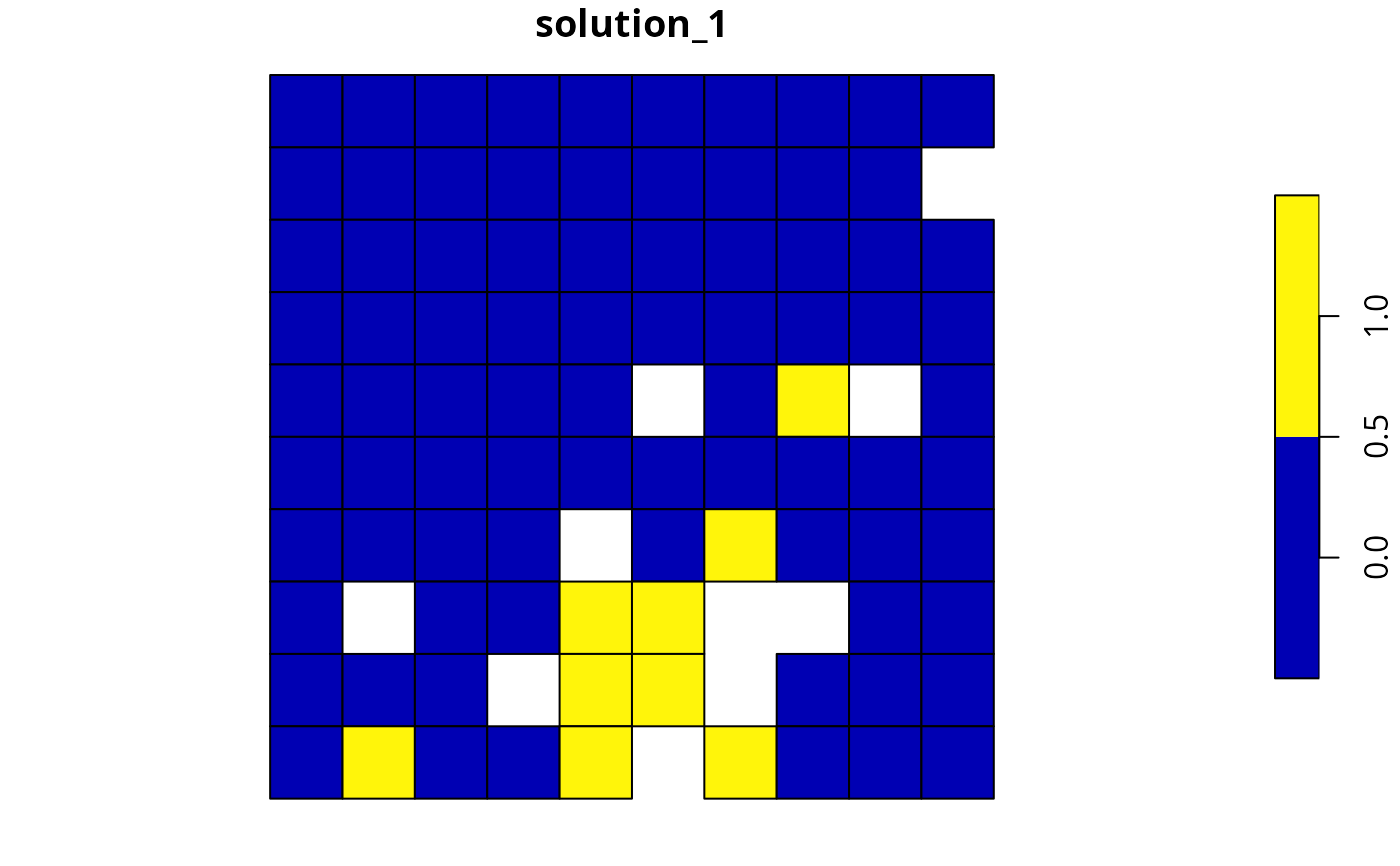 # simulate connectivity matrix
# here, we will generate connectivity values randomly
# between all pairs of planning units
acm1 <- matrix(
runif(nrow(sim_pu_polygons) ^ 2),
nrow = nrow(sim_pu_polygons)
)
# calculate connectivity associated with the solution
r1 <- eval_asym_connectivity_summary(p1, s1[, "solution_1"], data = acm1)
print(r1)
#> # A tibble: 1 × 2
#> summary asym_connectivity
#> <chr> <dbl>
#> 1 overall 36.8
# build multi-zone conservation problem with polygon data
p2 <-
problem(
sim_zones_pu_polygons, sim_zones_features,
cost_column = c("cost_1", "cost_2", "cost_3")
) %>%
add_min_set_objective() %>%
add_relative_targets(matrix(runif(15, 0.1, 0.2), nrow = 5, ncol = 3)) %>%
add_binary_decisions() %>%
add_default_solver(verbose = FALSE)
# solve the problem
s2 <- solve(p2)
# print solution
print(s2)
#> Simple feature collection with 90 features and 9 fields
#> Geometry type: POLYGON
#> Dimension: XY
#> Bounding box: xmin: 0 ymin: 0 xmax: 1 ymax: 1
#> Projected CRS: Undefined Cartesian SRS
#> # A tibble: 90 × 10
#> cost_1 cost_2 cost_3 locked_1 locked_2 locked_3 solution_1_zone_1
#> * <dbl> <dbl> <dbl> <lgl> <lgl> <lgl> <dbl>
#> 1 216. 183. 205. FALSE FALSE FALSE 0
#> 2 213. 189. 210. FALSE FALSE FALSE 0
#> 3 207. 194. 215. TRUE FALSE FALSE 0
#> 4 209. 198. 219. FALSE FALSE FALSE 0
#> 5 214. 200. 221. FALSE FALSE FALSE 0
#> 6 214. 203. 225. FALSE FALSE FALSE 1
#> 7 211. 209. 223. FALSE FALSE FALSE 1
#> 8 210. 212. 222. TRUE FALSE FALSE 1
#> 9 204. 218. 214. FALSE FALSE FALSE 1
#> 10 213. 183. 206. FALSE FALSE FALSE 0
#> # ℹ 80 more rows
#> # ℹ 3 more variables: solution_1_zone_2 <dbl>, solution_1_zone_3 <dbl>,
#> # geometry <POLYGON [m]>
# create new column representing the zone id that each planning unit
# was allocated to in the solution
s2$solution <- category_vector(
s2[, c("solution_1_zone_1", "solution_1_zone_2", "solution_1_zone_3")]
)
s2$solution <- factor(s2$solution)
# plot solution
plot(s2[, "solution"])
# simulate connectivity matrix
# here, we will generate connectivity values randomly
# between all pairs of planning units
acm1 <- matrix(
runif(nrow(sim_pu_polygons) ^ 2),
nrow = nrow(sim_pu_polygons)
)
# calculate connectivity associated with the solution
r1 <- eval_asym_connectivity_summary(p1, s1[, "solution_1"], data = acm1)
print(r1)
#> # A tibble: 1 × 2
#> summary asym_connectivity
#> <chr> <dbl>
#> 1 overall 36.8
# build multi-zone conservation problem with polygon data
p2 <-
problem(
sim_zones_pu_polygons, sim_zones_features,
cost_column = c("cost_1", "cost_2", "cost_3")
) %>%
add_min_set_objective() %>%
add_relative_targets(matrix(runif(15, 0.1, 0.2), nrow = 5, ncol = 3)) %>%
add_binary_decisions() %>%
add_default_solver(verbose = FALSE)
# solve the problem
s2 <- solve(p2)
# print solution
print(s2)
#> Simple feature collection with 90 features and 9 fields
#> Geometry type: POLYGON
#> Dimension: XY
#> Bounding box: xmin: 0 ymin: 0 xmax: 1 ymax: 1
#> Projected CRS: Undefined Cartesian SRS
#> # A tibble: 90 × 10
#> cost_1 cost_2 cost_3 locked_1 locked_2 locked_3 solution_1_zone_1
#> * <dbl> <dbl> <dbl> <lgl> <lgl> <lgl> <dbl>
#> 1 216. 183. 205. FALSE FALSE FALSE 0
#> 2 213. 189. 210. FALSE FALSE FALSE 0
#> 3 207. 194. 215. TRUE FALSE FALSE 0
#> 4 209. 198. 219. FALSE FALSE FALSE 0
#> 5 214. 200. 221. FALSE FALSE FALSE 0
#> 6 214. 203. 225. FALSE FALSE FALSE 1
#> 7 211. 209. 223. FALSE FALSE FALSE 1
#> 8 210. 212. 222. TRUE FALSE FALSE 1
#> 9 204. 218. 214. FALSE FALSE FALSE 1
#> 10 213. 183. 206. FALSE FALSE FALSE 0
#> # ℹ 80 more rows
#> # ℹ 3 more variables: solution_1_zone_2 <dbl>, solution_1_zone_3 <dbl>,
#> # geometry <POLYGON [m]>
# create new column representing the zone id that each planning unit
# was allocated to in the solution
s2$solution <- category_vector(
s2[, c("solution_1_zone_1", "solution_1_zone_2", "solution_1_zone_3")]
)
s2$solution <- factor(s2$solution)
# plot solution
plot(s2[, "solution"])
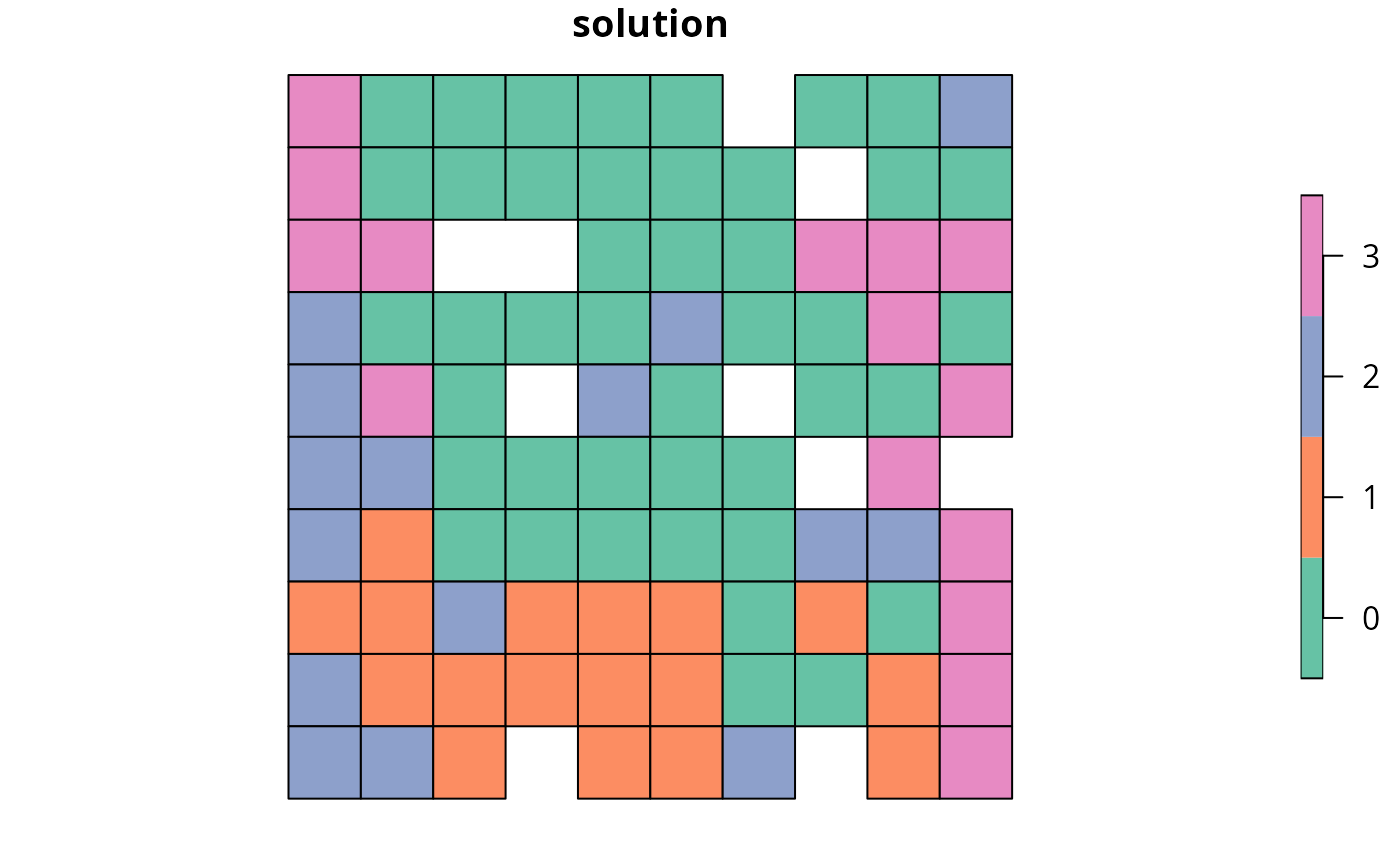 # simulate asymmetric connectivity matrix
acm2 <- matrix(
runif(nrow(sim_zones_pu_polygons) ^ 2),
nrow = nrow(sim_zones_pu_polygons)
)
# calculate connectivity associated with the solution
r2 <- eval_asym_connectivity_summary(
p2,
s2[, c("solution_1_zone_1", "solution_1_zone_2", "solution_1_zone_3")],
data = acm2
)
print(r2)
#> # A tibble: 4 × 2
#> summary asym_connectivity
#> <chr> <dbl>
#> 1 overall 336.
#> 2 zone_1 132.
#> 3 zone_2 104.
#> 4 zone_3 100.
# }
# simulate asymmetric connectivity matrix
acm2 <- matrix(
runif(nrow(sim_zones_pu_polygons) ^ 2),
nrow = nrow(sim_zones_pu_polygons)
)
# calculate connectivity associated with the solution
r2 <- eval_asym_connectivity_summary(
p2,
s2[, c("solution_1_zone_1", "solution_1_zone_2", "solution_1_zone_3")],
data = acm2
)
print(r2)
#> # A tibble: 4 × 2
#> summary asym_connectivity
#> <chr> <dbl>
#> 1 overall 336.
#> 2 zone_1 132.
#> 3 zone_2 104.
#> 4 zone_3 100.
# }